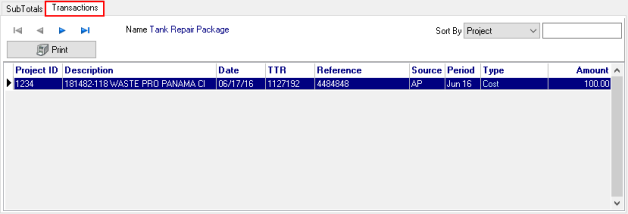Create Work Codes, also known as Categories, to assign to Projects to accumulate totals of Cost, Budgeted Amounts, Variance, Relief and the amount of Outstanding Transactions for the Category. The title of this menu is defined in Admin > Installation > Access Parameters > PC. Access Browse PC Work Codes to view the list of existing Work Codes.
| Access |
| Grant permission to User Profiles in Access User Profiles > select a User Profile > Security > Project Costing > Menu Security > Access Work Codes. |
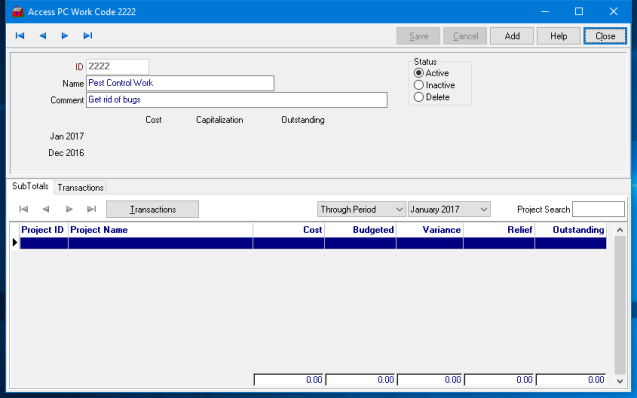
 Enter up to 8 alpha-numeric characters for a Category ID.
Enter up to 8 alpha-numeric characters for a Category ID.
 The Name of the Category can be up to 40 alpha-numeric characters.
The Name of the Category can be up to 40 alpha-numeric characters.
Up to 70 alpha-number characters can be entered for a Comment. This comment appears on the Category only.
Totals for Cost, Capitalization and Outstanding for the previous two Periods are included.
Select Active, Inactive or Delete for the Work Code Status.
Subtotals
View Subtotals for the Category from all Projects that reference the Category.
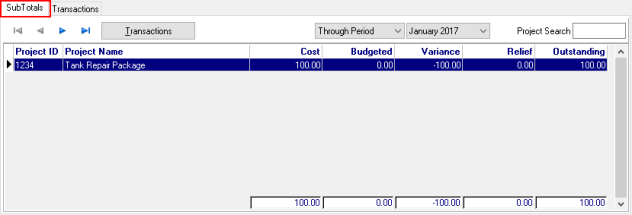
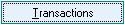 - View additional information about a transaction. See Browse PC Work Transactions for more information.
- View additional information about a transaction. See Browse PC Work Transactions for more information.
Use the drop down list to choose to display Sub-Totals as Through Period or Period Only.
If Period Only is selected, the Subtotals display through that Period Only.
The Project ID displayed.
The Project Name is displayed.
Total entered Cost for the Project from AP Invoices or Project Transactions.
Budgetedshows the amount indicated as Budget, the total of all Work Categories associated with the Project.
The Variance shows the difference between the Cost and Budgeted columns.
Relief indicates the amount of cost Capitalized.
Outstanding indicates the amount of cost not Capitalized.
Transactions
View the list of all Transactions entered for a Project.